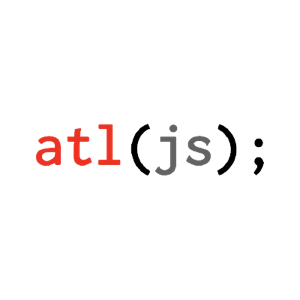Kelly Morrison is a native of Georgia with a BS in mathematics and a PhD in computer engineering. He has over 30 years of software experience in various industries, including the television, education, retail, and agriculture sectors. He also wrote a monthly column for "Digital Output" magazine under the pen name "Armand Tarantino". He is currently employed as a solutions architect at Daugherty Business Solutions.
Step On It! Using Visual Studio Code Features To Speed Up Your Code Development
Visual Studio Code is a popular IDE for front end development, but many software developers don't take full advantage of the features and tools built in to it. This presentation will show you how to speed up your coding so that you can spend more time thinking and less time typing. Some of the techniques we'll look at: * The keyboard shortcuts you should know * Working with snippets - these are small pieces of code or code templates that you can write and use to insert new code into a project. You can also export them for use by other programmers on your team. We'll look at some examples you can use on your projects. Bonus: you can use snippets to drastically speed up coding for "live coding" presentations - I'll show you how. * The magic of multi-cursor editing - edit multiple lines of code simultaneously! * Using "Zen Mode" and "Focus Mode" to remove distractions. This is useful for presentations and code reviews. * Using Mermaid and Markdown to document your code with diagrams inside your repo. Enjoy the advantages of visual diagrams with the convenience of code. Bonus - the diagrams render automatically on recent versions of GitHub. * Write HTML faster with Emmet. Quickly insert large, relatively complex HTML blocks with just a few keystrokes. Add "lorem ipsum" text in the blink of an eye. Edit multiple lines simultaneously. * Learn to write your own Emmet snippets. * Take advantage of custom tasks in Visual Studio Code to speed up your workflow. We'll wrap up the presentation with links to resources, some of the snippets presented, a link to the slide deck, and contact information for the presenter.
CONNECT.TECH is the largest multi-framework front-end conference in the USA.
A premium Web/HTML/CSS, Mobile, and Design conference at a community conference price!
Looking to attend an React conference, Angular conference, Vue.js conference, JavaScript conference, Node conference, Mobile conference or UX/Design conference this year? Why not go to one that combines all of these?

Schedule
All times are listed in EST. Scroll horizontally to see all tracks.
Monday, November 18
| Time | Salon F: Vue/CoreJS | Salon A: React/Misc | Salon B: Angular/Misc | Salon C: AI/Misc | Salon D: Practices | Salon E: Web/HTML/CSS |
|---|---|---|---|---|---|---|
| 8:00 AM | Registration and Breakfast | |||||
| 9:00 AM | Web performance workshop: hands-on tools and practicesSia Karamalegos | JS + AI: (BYOM) Build Your Own Model with TensorFlow.js!Will MarpleGant Laborde | Automated Testing Made EasyMicah Wood | Advanced React: Lessons from 10 YearsCory House | ||
| 10:30 AM | Morning Break | |||||
| 12:00 AM | Lunch | |||||
| 2:30 PM | Afternoon Break | |||||
Tuesday, November 19
Wednesday, November 20
2024 Workshops
Full day Training
Hands-on training from experts
2024 All Sessions
CONNECT.TECH 2024 Sessions
Timeline
- May 1
2024 Kickoff
Call for Papers, Early Bird tickets sales (first 100 only, then prices +$100), sponsor sales, scholarship program all open
- June 1
CFP Close
CFP Closes
- July 1
Speakers Announced!
Speakers announced, regular ticket sales
- September 11
Late ticket sales
Late ticket sales, order now to get a swanky badge and tshirt
- November 18
Workshop day!
Connect.Tech 2024 starts with workshop day
- November 19
The big show!
Connect.Tech 2024 begins!